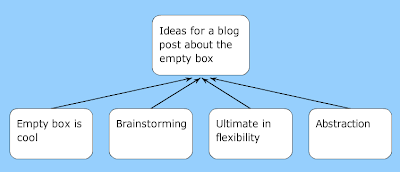- Brainstorming
- Categorizing
- When no other box will do
In bCisive (Online and desktop) and Rationale you can get an empty box by just double-clicking on the workspace. This is great for brain-storming -- just getting ideas onto the workspace:
Brainstorming for this article
The next step is to bang them together into a basic structure:
Same ideas, with an initial organization
And then assign the boxes a type, and elaborate:
Same ideas, elaborated
Categorizing
Sometimes you have lots of related ideas, questions, whatever, and it is helpful to introduce categories to break things down. The plain box can help. For example: What was one option can easily become a elaborated into a number of variations.
The plain boxes group related options
Throwing in an plain box can be visually effective in giving a break from all the strong graphics. This act of categorizing (also called abstracting) works well whether you are working top down or bottom up. Top down you start with the original idea and then break down into several variations. Bottom up, you start with a long list of ideas, and then cluster them when you notice which ones are related.
When no other box will do
Sometimes I get bogged down because I don't have the exact right box type for a particular idea. In bCisive Online I can just change a heading (e.g. relabel a "Pro" as a "Reason"), but sometimes none of the images seem appropriate.
When no image fits, just use no image! The plain box saves the day again.